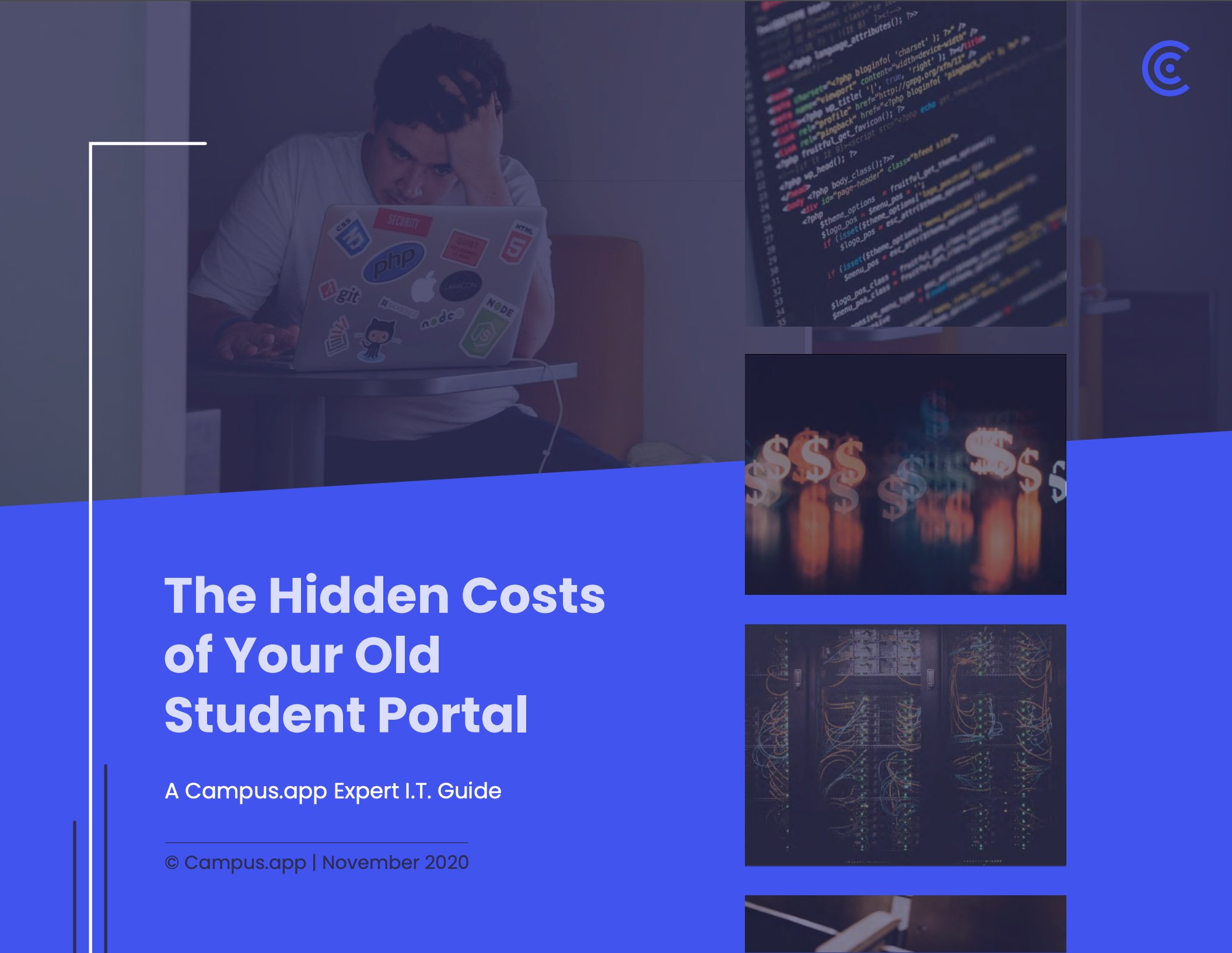While some things are easy to upgrade and discard (an iPhone, for example), moving away from any system that has been utilized for more than a year can be daunting. There’s the work of integrating a new tool with existing platforms, moving old assets, training personnel and students on a new tool, and the dozens of meetings needed to coordinate both the implementation and the communication necessary for adoption.
If we’re being honest, a big blocker to change–even positive change–is human psychology. Perhaps we implemented the system or discovered innovative patches to up-level functionality. There’s also a small chance that supporting the system as the only in-house expert also affords us some job security. As an IT professional, the most frustrating scenario is discovering a recently purchased tool doesn’t live up to its hype, making it a candidate for early replacement.
If your portal has any of these characteristics, it’s time to weigh the costs and benefits of staying the course:
- Outdated user interface (no global search, personalization, or intuitive workflows)
- Web-only – no native mobile app
- Dedicated servers hosted on-premises
- Infrequent version upgrades
- Resource intensive upgrades
- Overly restrictive content administration
- Deprecated support (documentation, security patches, accessibility, etc)
The most obvious costs for a traditional portal are hosting services, licensing renewals and extensions, and maintenance or support packages. When portal service providers charge for template changes for a fresher UI or insist on charging for plug-ins that should be considered core features, people tend to get frustrated.
Additional, less obvious costs include:
- On-prem servers
- Additional apps for mobile accessibility
- IT hours spent on content management
- IT hours spent upgrading platforms every 6-12 months
- IT hours spent with remote help off-hours
Download our free guide to assess whether you can afford to stick with your old solution.