User Roles
Let’s Make this Personal
Traditional student portals fail because they make students wade through a sea of useless information hunting for what they need. It’s time for change. It’s time to get personal.
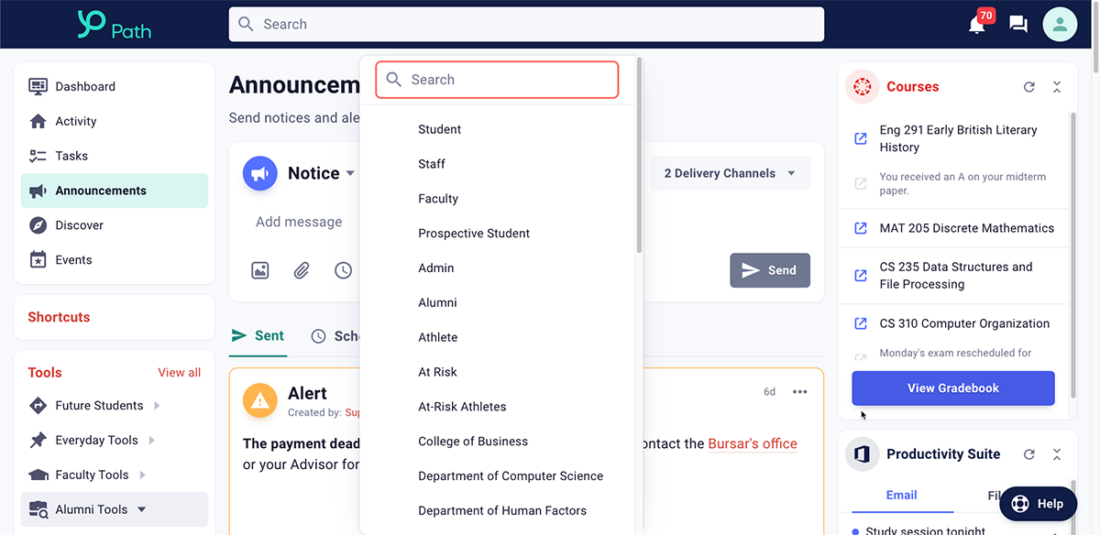
Hyper-personalization
One user, many roles
Students are complex individuals with a long list of unique characteristics. A student may at the same time be a TA, have an on-campus job and also be a student athlete. Faculty may sit on various committees and need to complete faculty courses.
Personalization means everyone gets all the information they need, not just bits and pieces based on overly broad groups. Creating a multi-layered ecosystem of roles makes it easy to surface the exact information each person needs, no matter how many roles they fit into.
Example Roles:
Setup
Easily provision roles
In order for user-based roles to be useful, they must be simple to create and maintain. Bulk upload users to specific roles and automatically give access to the right set of widgets, tools, pages and groups.
As people progress through their student journey, adjust their user roles so they always see relevant information without having to hunt for it.
Communication
The right message to the right people
Notoriously bad at checking email, the flood of campus-wide communications results in busy students tuning out important announcements and notifications.
Grab their attention with highly personalized messaging. From in-portal notifications and alerts to mobile push notifications, a strong role-based foundation means you’ll send the right message to the right people in a way they’ll see and engage with.