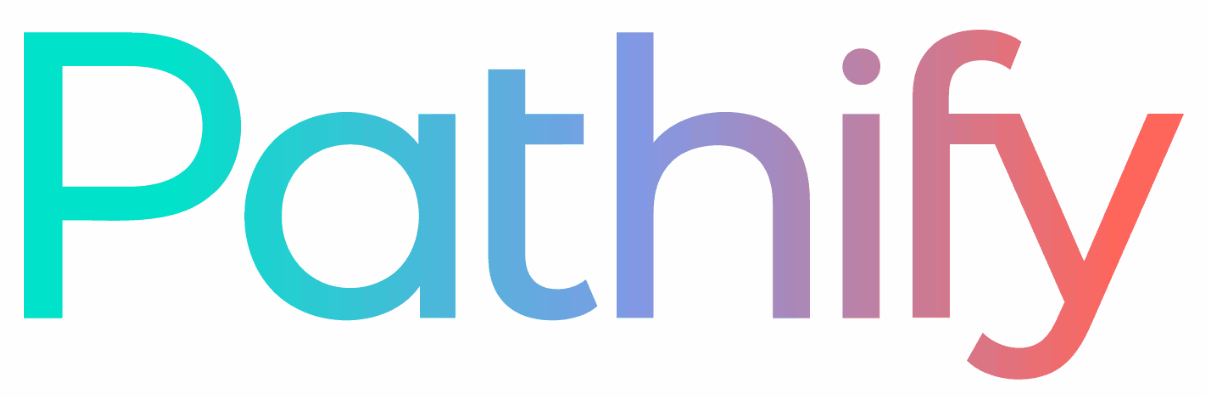You know the problems. Communicating with students, faculty, and staff in 2018 is not easy. Probably the biggest issue is that students…no, people don’t read email anymore. While there are a lot of reasons for this behavior, and may even be a behavior you use for incoming messages, it is maddening. After all, the messages you send are crucial to the success of students, faculty, and staff, so ignoring them is in everyone’s worst possible interest!
You know the problems. Communicating with students, faculty, and staff in 2018 is not easy. Probably the biggest issue is that students…no, people don’t read email anymore. While there are a lot of reasons for this behavior, and may even be a behavior you use for incoming messages, it is maddening. After all, the messages you send are crucial to the success of students, faculty, and staff, so ignoring them is in everyone’s worst possible interest!
The Problem With Lists
But the basic issues that go into making the job hard are likely the reasons so many messages go unread. To start, most college and university communications “senders” do not have perfect lists of targets. So, the message will likely go to a chunk of people for whom the message is not designed or not important. But after a (short) time, receiving unimportant messages from the school (note – all school communication is perceived as the same by most receivers, regardless of the office or person from which it is sent) achieves a kind of semantic assimilation. People just stop clicking on them.
Unable to Opt Out
But the second issue is probably more detrimental than the first. Not having great lists is annoying, but the real issue seems to be a desire for less email in general. In 2015, (per the article linked above) the average business person received 88 emails per day while sending out 34. As email is a two-way communication medium, the inherit assumption with a received email is that I should respond. But who has time to respond to 88 emails per day? Numbers are hard to find for (non-working) students, but it seems there is a desire to simplify communication overall. Add to that the generational issues surrounding email and it is no wonder email is such a difficult medium to make work.
 Millennials and Generation Z have been clear from the start: they do not like email. In fact, many do not have an email account until coming to college and if they do, those accounts were typically saved for strange, one-off things like receiving an airplane ticket (which is no longer even necessary with most airline apps). They prefer communication channels they can opt out of, but of course email is not something available for that level of control. Yet even though they see email as an “old person” tool, about as useful or necessary as a suit and tie being worn to work, older generations also know that larger quantities of content and explanation are necessary in life. So, as this WSJ article expresses, while they may not like email, younger generations need to learn how to use it. Of course, they likely will not learn that lesson until they start working…or will they?
Millennials and Generation Z have been clear from the start: they do not like email. In fact, many do not have an email account until coming to college and if they do, those accounts were typically saved for strange, one-off things like receiving an airplane ticket (which is no longer even necessary with most airline apps). They prefer communication channels they can opt out of, but of course email is not something available for that level of control. Yet even though they see email as an “old person” tool, about as useful or necessary as a suit and tie being worn to work, older generations also know that larger quantities of content and explanation are necessary in life. So, as this WSJ article expresses, while they may not like email, younger generations need to learn how to use it. Of course, they likely will not learn that lesson until they start working…or will they?
A Learning Tool AND Better Way?
Imagine technology helping students acclimate to more mature, formal and informal communication channels, messages, and options as they go through school. That is something we have seen Campus enable across multiple schools.
First, all users (students, faculty, and staff) can setup preferences regarding communication. Perhaps their preference is email or maybe it’s push notifications via browser or phone or it may be to see “pinned posts” acting as announcements of a message worthy of consideration. While colleges and universities can override preferences for “important” messages (which obviously needs to be implemented with a deft touch!), this can start to allow students to find better ways to be notified of important, semi-important, and not-important messaging.
Second, Campus schools find themselves with many more targets and lists than before. Not only can staff and administrators message specific users within specific clusters of people the school has pre-identified (and auto-grouped), but any/all ad hoc groups also become targets. So, messages can still be sent to “All Students” if necessary, but now it is easy to send a message to the faculty at the city campus, to the students within the Accounting program, or everyone involved with athletics.
But most important, receivers of communication can get those messages in ways that are desired by them. An important email can be referenced by a notification, expressing the value of reading, clicking, responding, etc. A page of content or a website can be quickly (via a glance) referenced through a notification. Systems can get in on the action, auto-generating reminders to specific students that their bill is due, a grade has posted, or to take shelter from a storm if in a certain area. And for stakeholders who typically use their phones for these kinds of notifications, they will receive the notice like they want to. For people who like email, they can read, save, folder, archive, or whatever works for them. But the messages will be read, opened, and clicked-thru like never before.

One Campus school tried a little experiment based on the issues related above. Prior to turning on the system, they sent out an email with an important link held within. (The link was to see more than open rates.) The link-containing email was sent to all faculty, staff, and students. But by the end of the first week, only 19% of receivers had clicked on the link. Approximately 3-5 months later, a similar message was sent via the multi-channel, Campus platform. Students, faculty, and staff received notifications and/or the message in ways they desired. Within a week, the click-thru rate was 67%.
Does any of that change people’s dislike for the medium of email? No. Is there any silver bullet that will guarantee open or read rates? Of course not. But as hard as the job of communicating – especially mediated communication – can be, why not put yourself in the best possible position to reach the most people?
That is one way Campus tries to help make your digital campus as strong, if not stronger, than your physical campus. We not only want to connect people to every system and tool you have, to create community for people around things that matter to them individually, but also to improve the ability to communicate.
Could communication at your school use a fresher, more modern platform? Contact us and let’s talk about it.
The Campus Team