Your average college freshman was just four years old when the first iPhone was released. On demand information in the palm of your hand has existed for almost their entire lives. Now, 91% of 18-year-olds own a smartphone. It’s safe to say that smartphones are part of everyday life, particularly for your average college student.
That’s why a comprehensive mobile app for your student portal is a must. Today’s students expect to be able to access important systems and information from mobile — it’s simply how they interact with the world. They check bank accounts, make dinner reservations, call a ride, watch videos, pull up concert tickets and plane boarding passes all on their phone, so why should checking their student portal be any different? If you don’t meet this expectation, students will often stop engaging.
The idea of taking a “mobile-first” approach on college campuses has been around since at least the early 2010s, with many schools experiencing student excitement about mobile apps first hand. Unfortunately, many of those institutions also discovered that simply having a mobile app isn’t enough. It needs to be robust and useful. From EdTech in 2014:
“In March 2012, students at the University of Texas at San Antonio (UTSA) were greeted by banners throughout campus announcing a new mobile app. Within a month, 8,000 students had downloaded it; however, it wasn’t long before the downloads stopped.
‘We received a lot of mixed feedback from our students,” Bryan Wilson, executive director of infrastructure services, says of the bare-bones app that the university got for free from a longtime vendor, “so they stopped using it.'”
The mistake here is that students won’t use a mobile app simply because it exists. The app must give them all the information and functionality they want. It must also be easy to use and visually appealing (like a consumer app).
Institutions that want to see high student portal engagement need to meet their students wherever they are. That means offering a web and mobile student portal experience that’s useful.
You Can’t Rely on Computers
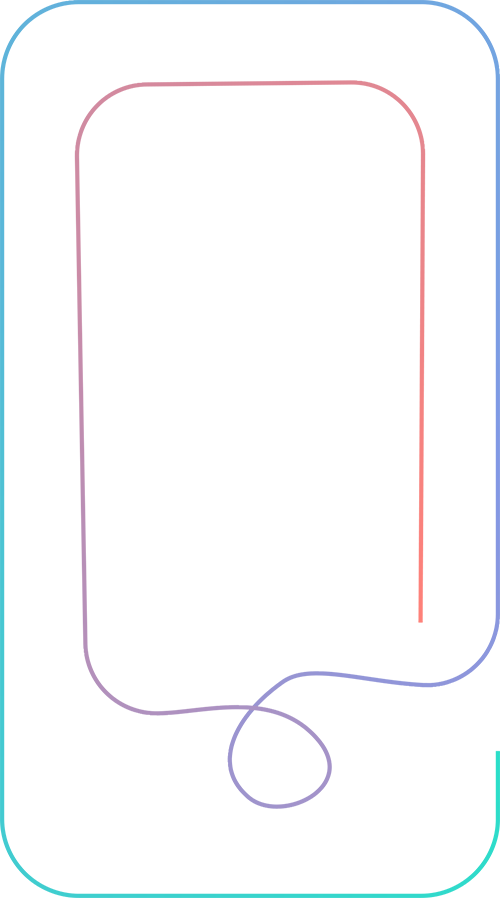
It may be tempting to assume that all students have access to a computer, be it personal or via a campus computer lab. But the fact is that 40% of students report having difficulty accessing a computer. This problem was likely exacerbated by campus shutdowns in 2020, but even in “business as usual” situations, part-time and remote learners may have difficulty accessing on-campus computers during operating hours.
Offering a student portal mobile app that has all the same features, information and tools as the traditional web portal ensures all students have the access they need to engage and succeed. In many cases, it may be their only access to critical communities and assistance.
Striking the Right Balance
Almost everyone might own a smartphone, but computers have not gone completely by the wayside. “Access anywhere, from any device” still needs to include access from computers. Educause’s 2020 Student Technology Report found that on a given day, two devices per student connects to campus Wi-Fi. Of those connecting, 75% report doing so with a laptop and a smartphone.
It’s clear that universities need to offer options and make it easy for students to engage from a range of devices. Neither mobile-only nor web-only will meet students’ real-life needs.
Creating a Cohesive Experience
One of the keys to a successful student portal is to offer cohesive, but device-specific experiences. The same features, information, tools and capabilities must be available in both the mobile and web portal for three reasons:
- If they’re not, students won’t find the portal useful. They expect the same access regardless of the device they’re using.
- If you offer a pared-down mobile app, some students will simply not get all the information and resources they need.
- Even if students have easy computer access, they’ll still also engage from the mobile app — especially when they’re on the go.
Many schools attempt to launch a separate mobile app that’s not connected to the actual student portal. Or they offer a skeleton version or rely on mobile-optimized web. This proves unsuccessful almost every time and doesn’t align with actual student wants, needs and expectations.
Student Portal Best Practices
When considering a student portal that spans web and mobile, there are a few key features to keep in mind to create a great student experience and make management easier for IT.
1. Have a portal with a single management platform
The purpose of having a mobile and web portal is to make all the same information accessible regardless of device. If the management platforms for mobile and web are different, the two apps will rarely align, creating a frustrating user experience. Not to mention the fact that it doubles the work for anyone involved in managing the platform or updating information.
Choose a student portal solution that lets you manage everything from a single interface and natively optimizes it and pushes it to every device so you don’t have to worry about it.
2. Offer a native mobile app
When it comes to a mobile portal, mobile browsers don’t cut it. The average American adult spends four hours and 16 minutes on mobile a day. Nearly 90% of that time is spent inside native mobile apps. A native mobile app allows you to take full advantage of mobile capabilities, including mobile push notifications for enhanced communication and mobile interaction features that students are used to (like swiping to see different information). While a web portal may be optimized for mobile, it will never function as naturally or offer the same features as a specifically designed native app.
3. Portal interfaces must be device specific
Adopting a native mobile app isn’t as simple as plugging your web portal interface into an app. Remember, students spend a lot of time in apps. The if app you release is ugly, confusing or difficult to use, students will abandon it.
On mobile, your students expect a sleek, intuitive interface that isn’t over crowded. Meanwhile, working with a web portal naturally gives you more real estate to design with and a mobile-inspired UI won’t make sense on a computer screen. The information you present will ultimately be the same, but how it’s laid out should be customized for each device.
Think about consumer apps that are commonly used on desktop and mobile (like Facebook or Spotify). They offer all the same features, but how they’re laid out is device specific for the best user experience.
Keeping Up with Students
Universities constantly think about how to keep up with student wants and needs. They have to if they want to stay relevant, keep current students happy and attract excited new prospects.
Part of that process is finding the right balance of technology to meet student demands while not over-stressing IT. A student portal that offers a modern web and native mobile option is a must for today’s higher ed institutions. It’s what students expect and what they need on their path to collegiate success.
